Canon Pixma G1010 Refillable Ink Tank Printer
Quick Overview
- Model - Canon Pixma G1010
- Printer Type - Single Function Color Ink Printer
- Output Color - Color
- Print Resolution (Pixel) - 4800 x 1200dpi
- Duplex Print - Manual
- Connectivity: USB 2.0 Hi-Speed
Description
| Specification | |
| Model | Canon Pixma G1010 |
| Print Speed | Approx. 5.0ipm |
| Resolution | 4800 (horizontal)*1 x 1200 (vertical) dpi |
| Interface | USB 2.0 Hi-Speed |
| Paper Handling | |
| Sizes | A4, A5, B5, Letter, Legal, 4 x 6″, 5 x 7″, 8x 10″, Envelopes (DL, COM10), Square (5 x 5″), Business Card, Custom size (width 55 – 215.9mm, length 89 – 676mm) |
| Types | A4, A5, B5, Letter, Legal, Envelopes (DL, COM10), Square (5 x 5″), Business Card, Custom size |
| Weight | Rear Tray |
| Plain Paper: 64 – 105g/m2, Canon specialty paper: max paper weight: approx. 275g/m2 Photo Paper Plus Glossy II (PP-201) | |
| Output capacity | A4, Letter = 50, Legal = 10 |
| Copying Features | |
| Copy Speed | Approx. 19secs. |
| Physical Specification | |
| Color | Black |
| Dimensions (W x D x H) | Factory configuration Approx. : 445 x 330 x 135mm |
| Output / ADF trays extended: Approx. 445 x 529 x 253mm | |
| Warranty Information | |
| Manufacturing Warranty | 1 Years Warranty |
What is the price of the Canon Pixma G1010 Printer In Bangladesh?
Here are some general details about the Canon Pixma G1010:
Ink Tank System:
The printer features a refillable ink tank system, which allows users to refill ink easily without replacing cartridges.
Print Quality: The Pixma G1010 is designed to deliver high-quality prints with sharp text and vibrant colors.
Page Yield: With the ink tank system, the printer typically offers a higher page yield compared to traditional cartridge-based printers. This can be cost-effective for users with high printing needs.
Connectivity: It’s important to check the connectivity options. The printer might support USB connectivity, but it may not have wireless capabilities.
Print Speed: Print speed can vary depending on the settings and the type of document being printed. Check the specifications for the exact print speed details.
Supported Media Types and Sizes:
The printer likely supports various media types such as plain paper, photo paper, and envelopes. Make sure to check the supported sizes and types to ensure they meet your printing needs.
Compatibility: Confirm the compatibility of the printer with your operating system (Windows, macOS) to ensure seamless integration.
Maintenance and Troubleshooting:
Canon printers often come with maintenance features such as printhead cleaning to ensure consistent print quality. Familiarize yourself with the maintenance procedures and troubleshooting steps.
Energy Efficiency:
Check for energy-saving features, such as auto power-off, to reduce power consumption when the printer is not in use.
Ink Refill Process:
Understand the ink refill process for the specific model. Canon usually provides clear instructions and tools for easy ink replenishment.
Before purchasing the Canon Pixma G1010 or any other printer model, it’s advisable to check for the latest reviews and user feedback to ensure that it meets your specific requirements. Additionally, visiting the official Canon website or contacting Canon customer support can provide the most accurate and up-to-date information on the product.
You must be logged in to post a review.




















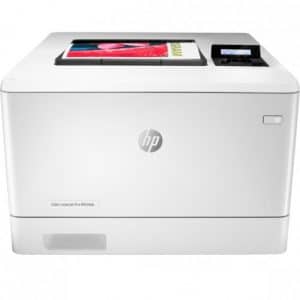







Reviews
There are no reviews yet.